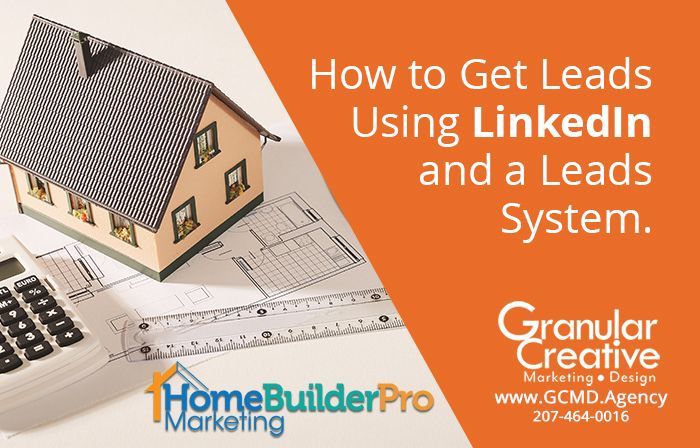SEO: How Does Google “See” Your Website?
What Google doesn’t spot when scanning your website.

Believe it or not, Google can’t see.
Yep, when it comes to photos, graphics, and videos, Google can’t see any of the images or graphics on your website. While your videos and photos make your website visually appealing to visitors, none of your great photos or graphics helps your website show up in searches.
How Google "Sees" Your Website.
So exactly what does Google “see” when scanning a website and how does this impact how websites show up in searches?
First, Google only sees words and code. If a website is built to show up in searches when customers use specific search terms, then keywords need to be strategically placed in written content and built into the structure of the website.
This is what Google sees when scanning a website for searches:
• Page Titles – Use a keyword in the title of the page but create the title so it makes sense to the reader.
• Subtitles – Use a keyword in the subtitle to grab Google’s and the reader’s attention.
• Sub headers – Create sub headers within a page to make it easier for Google and readers to comprehend your content. Use a keyword in one sub header.
• Body text – Use a few keywords within the body content but also focus on creating interesting content.
• Page URLs – Use a keyword in the URL. Instead of “/About”, your page URL might be “/About-Moving-Service” or “Moving-Service”. Moving Service would be the keyword.
• Image Alt Tags – Help Google identify an image by adding an image alt tag to the graphic element. Typically, a keyword is used in this area along with a brief description.
• Meta Description – This is the description shown in searches below the page title. Be sure to use the keyword in your meta description.
• Links – Google sees links to other websites or pages on your website. Typically, use a keyword on your web page to link to another page or website to build credibility with Google.
There are other areas where keywords can be embedded but these are the core areas for helping Google read and evaluate the content on your website. This list doesn’t’ encompass all the steps needed to bring a website to the top of Google searches but they certain contribute to good SEO.
How Google Uses AI to Understand Page Content.
Google has gotten much “smarter” over the past few years, due to incorporating artificial intelligence. It is now able to scan a web page, select the keywords and related terms to fully understand the content of a web page. This enables Google to index and show webpages for keyword terms and related keywords.
Showing Up in Google Searches
It’s fairly easy to build a website to show up in searches for a business name because the name of the business is usually placed on the website in several places. If a customer knows your business name, they will likely find your website in searches.
If a potential customer doesn’t know about your business, then they will conduct a search using whatever search terms come to mind. The sad truth is your website may not show up in their searches if the right keywords aren’t built into your website.
If you want potential customers to find your services in online searches, then web pages need to be built for each service using search terms (keywords) embedded into the page structure, written content, and image alt tags and more.
Use the Right SEO Tools
By the way, SEO experts use professional SEO tools to identify the best keywords for a website, the effectiveness of keywords on web pages and how web pages show up in searches. You can gain some insights into keyword activity by using the no-cost Google Keyword Planner.
Are Images Important on a Website?
So, what about photos, graphics, and videos on a website? Is it worth the time and effort to create an attractive website?
Yes, it’s definitely worth the effort to build attractive website so they appeal to potential customers and convert visitors to leads. Most people are visual and enjoy attractive websites that are engaging and informative. Photos and graphics can also encourage visitors to take the next step and contact your company about services or products. When using graphics, make sure to embed keywords where appropriate so Google can “see” your graphics and help them contribute to your website’s SEO.
Still curious about how Google works for SEO?
If you’d like to learn more about Google, Search Engine Optimization, or websites in general, reach out to us. We’d love to chat and can be reached at design@gcmd.agency or via phone at 207-464-0016. You can also schedule a virtual meeting.