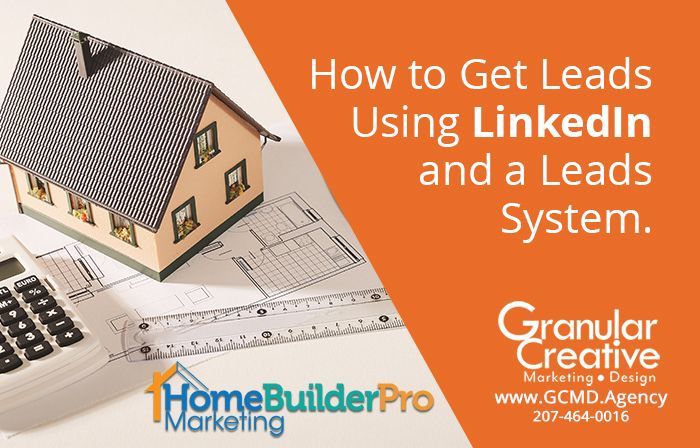SEO 101: How to Show Up in Online Searches
When I was a kid, my family watched “The Wizard of Oz” once a year and really enjoyed all the characters, especially the wizard. The interesting thing about “the wizard” is that he was just an ordinary man who wanted people to think he has some secret power or knowledge.
Sometime clients see SEO experts as “wizards” who perform magic with SEO so that websites show up in searches. Or maybe the “wizard” has a magic plugin to solve all SEO problems. Nothing could be further from the truth. With SEO, if you take the right steps, you get the right results. If you take the wrong steps and you get no results.
Basic SEO for Online Searches
Good SEO comes down to understanding how search engines work and how your customers search for products and services like yours. It’s that simple. Making this happen can be a fair amount of work but if consistent practices are put in place, results should show up within a few weeks.
If your website isn’t showing up in searches it’s probably not the platform the website is built on but the lack of good SEO practices, too few pages on your website or both. Google is regularly updating their algorithms to provide their users the best experience while searching. These changes may include optimizing images, so they load up quickly in searches, reducing unused or excess code which shows down page speed, too many videos and more.
If a website is built properly, it should show up I searches for the keywords embedded into the website. Google is elevating quality websites to the tops of searches and allowing poor quality websites to fall to the bottom of searches.
Know How Your Customers Use Search
First, understand your customers on a deep level. Talk with them and ask questions. Use a survey or engage in conversations with them on social media. Learn about your customers problems and how are they searching online for your solution?
Create a long list of words that customers might use to search for your products and services. Then conduct keyword research on these keywords or phrases so you know what search terms your customers are using to find a business like yours. Keywords are usually two to five more words long and can be a phrase, such as, “how does SEO work?”.
We use a professional SEO tool Moz.com
but other tools are available like: SEMRush.com, ahrefs.com
and screamingfrog.com. There are some free tools, but they likely don’t provide the quality data provided by the professional level. We offer a cost-effective tool that provides solid information for a single website. With the right tools, it can also be determined what keywords your competitors are using.
Focus on the keywords that show the most traffic per month and the least competition from other websites. Assign one keyword or keyword phrase to each web page and blog article so customers can find your page or blog article in searches. Below are steps for using keywords on your website so pages show up in searches.
How to Set Up Your Website for Online Searches
SEO is built into your website right from the beginning. The keywords identified as being used by your customers are embedded in the following places:
- Page URL - Those are the words that show up following ”.com/”. Sometimes it doesn’t make sense to use a keyword in the page URL so use the word(s) that makes the most sense for the user.
- Page Title or Blog Title– Using a keyword in the title helps the pages shows up in appropriate searches for that keyword. Use the keyword at the top of the page surrounded by H1 code. This will be the largest font on the page.
- Page Meta Description – This is the description that shows up I searches right under the title of the page.
- Image Alt Tag and Tool Tip – Each image should have descriptive words embedded with the image. Since search engines only read words, and can see images, these tags and tips contribute to SEO.
- Each page or blog article should have at least 500 words but longer is better for search engines.
- Use the keyword in one sub-title surrounded by H2 code. This will be the next to the largest font.
- Use the keyword within the article one to three times. Overusing a keyword to help your page show up stronger in searches will do more harm than good. Google knows when too many keywords are stuffed into a web page and may penalize your website for using this tactic.
- Don’t embed keywords onto a website and make the font the same color as the background. Google frowns on this behavior so be honest in your SEO.
There are more steps that can be taken to improve your SEO, but these are the basics and will have a positive impact on your website showing up stronger in searches.
Link Building for SEO
Believe it or not, links from your website to other websites or links to pages or articles within your website are viewed as positive in the algorithms of Google. Link building is a lot about building online authority for your website, so Google sees your website as reputable and a good source of information. Use the following tips:
- If you have a page or article with related content on another page, use Anchor Text then link to the other page on your website. Anchor text is a keyword that anchors the link to another page.
- Linking to other websites helps create authority for your website. So if you review to a specific article or author on a webpage or in an article, be sure to use Anchor Text and a link to the other website.
Link building is more than just using internal and external links on your website, it’s also about gaining quality links back to your website. Every quality link back to your website is like a positive vote from Google showing that your website is reputable and authoritative. Some ways to get links back to your website are:
- Online business directories that show your website link on a lot of business website.
- Industry specific online magazines that publish contributor articles. Your bio would be at the bottom of the page with a link back to your website.
- Blogging websites, such as Business2Community.com, where many contributors provide content for the website. Again, there is an opportunity to place a website link in your bio.
- Local business news outlets sometimes accept contributing articles.
If you don’t have time to write and submit articles to possible publishers, we have service that will craft blog articles for you and post them on reputable websites with links back to your website. It’s been highly successful in boosting website to the first page of Google within a few weeks.
These are the basics and will get you started on helping your website show up stronger in online searches. It’s important that Google views your website as a quality website with original content that adds value to readers lives. If you take the right SEO steps, you’ll see improved results.
If you’d like to learn more about SEO and how to optimize your website for searches, reach out to us at Design@GCMD.Agency
or give us a call at 207-464-0016.