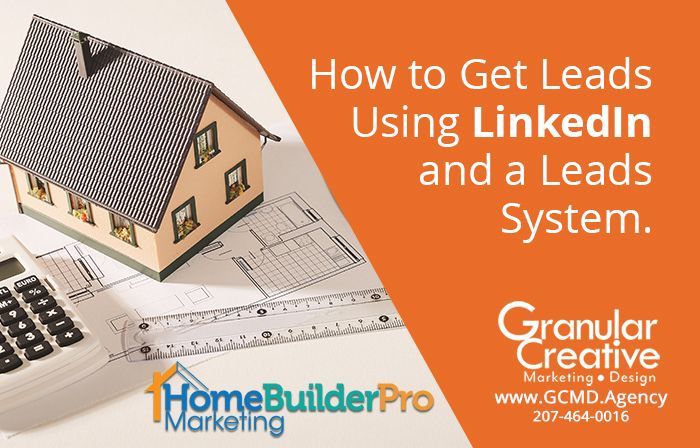Ecommerce Websites: Selling Products or a Subscription
How ecommerce websites sell products and services.

Buying products or services online is what customers are doing now rather than trekking to the store. Whether the reason is a pandemic or a tight schedule, the consumers moving to online shopping has definitely spiked over the past year.
When most of us make an online purchase, we don’t think about the processes needed to make the purchase happen. We simply make our selection, type in our information, and hit the submit button. Our purchase is complete, we receive our receipt and are notified when the product is scheduled to arrive or be picked up.
Recently I had a discussion with a client about the behind-the-scenes differences between websites that sell products and gift certificates and websites that sell a subscription to a ongoing service, membership, etc. Product sales and subscriptions use very different processes to sell online.
Let's take a look behind the scenes of ecommerce websites to understand how they work.
Online Store for Selling Products
Most of us are familiar with shopping on websites like Amazon where you view products, click through to read detailed information, and click again to add products to your shopping cart. When you're ready to check out, you enter discount codes, your contact information, shipping, and payment choices before clicking to buy. Most online stores are designed to sell tangible products such as books, music, movies and downloadable products.
Most ecommerce settings are similar behind the scenes. They include product information such as weight, length, description, colors, sizes, images, etc. Products can be sold at retail or wholesale pricing; discount codes can be created, and sales prices can be preset to launch and expire on certain dates. There are also settings for shipping options (FedEx, UPS, USPS), taxes, photographs, cross-selling products and more.
Finally, there are payment gateways to processing customer payments. It takes a few days to set up payment gateways so plan ahead and use a known service.
Once all this information is inputted, the website developer sets up catalogs to display collections of products under prescribed search parameters, menus or tabs. The developer can also set up online product reviews, follow up emails and related products that customers may interested in purchasing.
Customer information is kept in a secure area under an account or profile where past orders can be reviewed, orders tracked and products reordered.
As you can see, the process of setting up a cart to sell tangible and downloadable products is complex but offers buyers a good online shopping experience, if well done.
Possible uses: Tangible Products, Takeout or Delivery Food, Service, ebooks, music, other one-off downloadable products, online one-time events.
Subscriptions for Services
Subscriptions are an entirely different way to sell online and are used for of intangible products, like software subscriptions, ongoing training, memberships, recurring services, etc. With subscription software or an online service, the product isn't tangible. The product is hosted in a secure zone on a website where a logon and password are needed to access the service or tools. The vendor gives the customer permission to access their software, service or course for a monthly or yearly price. In other words, customers are purchasing access to the product within a secured zone where the service is located.
Another way to sell a subscription is to offer a predefined number of tangible products for a set amount per month. For instance, Adobe sells stock images as a subscription: 10 images per month for $30. The unused images rollover to the next month. Basically, the customer is buying 10 image credits per month and using those credits as needed.
The subscription process is similar to purchasing a membership at a health club you visit a couple of times a week. Even though you don’t own the facility or its equipment, you enjoy the
benefit
of using the equipment and facility.
On the backend of the website, purchasing a subscription is fairly straightforward. Once the customer has clicked on a button to start checking out, it’s a matter of completing the checkout form and hitting submit. The vendor then allows the customer access to the secured zone to enjoy the service or course using a logon and password. Of course, a payment gateway needs to be in place to accept payments.
If the subscription is a downloadable product, then the customer will be allowed to download the product to install, check their online account for billing, past purchases, renewal dates, training, resources and more.
Subscriptions do not permit discounts codes but do permit price changes for a promotional period.
Possible Uses:
Software, ongoing training, memberships, renewable service contracts, online tools or resources, products that are solde
Selling a Product vs. Subscription: Which is Best?
The easiest way to decide whether you should use a "shopping cart" process or a subscription to sell online is to ask, “Do I have a tangible product that I can sell ownership to someone else?” If you retain ownership of the product and are allowing others to use it for a fee, selling a service or selling credits to buy products, then you are probably using a subscription process to sell online.
If you’re planning to sell online, keep these two processes in mind. The process you choose will affect how you deliver your product or service and your marketing strategy.
Would You Like to Learn More About Ecommerce Websites?
If you'd like to learn more about selling products or services online, reach out to us via email at Design@GCMD.Agency
or give us a call at 207-464-0016. We'd love to chat with you about you new ecommerce website.
Not Ready to Talk But Want More Info?
Download our eCommerce Products Worksheet and Guidelines, practical tools for planning and preparing for your product-based ecommerce website.